(IEJet)
V1.42
1.
Introduction
2.
Installation
5.
Tricks&Tips
6.
Download
it
Popup Killer & Ad Stopper(IEJet) is a compact and efficient IE plug-in component designed to block all kinds of popup windows, ads, big images and macromedia flash. It requires XP/win2000/NT/WinMe with Internet Explorer 5.0 and higher. IEJet make you surf on the net more smoothly and more comfortable.
This version includes the following features:
l Block the unexpected auto popup windows.
l Block Messenger Spam
l Block Macromedia Flash
l Control the download images' size
l Disable/Enable Load/Unload JavaScript.
l BOSS Key to minimize or kill all IE windows within one second.
l Alternative ways to disable IEJet temporarily.
System Requirement:
NT/2000/WinMe/XP
Email support:
Website:
http://IEMate.RetsinaSoftware.com
Double click on popkiller.exe to start the installation.
![]()
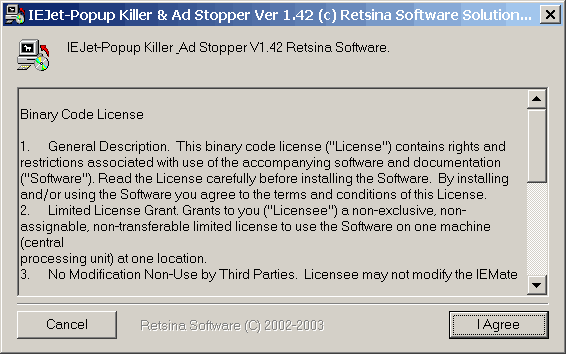
If you agree with the License, press "I Agree" to continue.
![]()
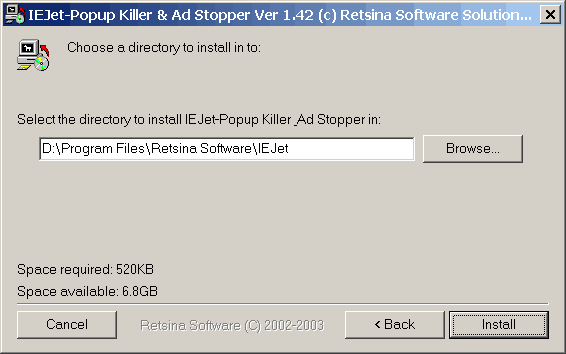
Press "Install" to install the software
After you install it, There will be a funny icon appear on your IE toolbar
![]()
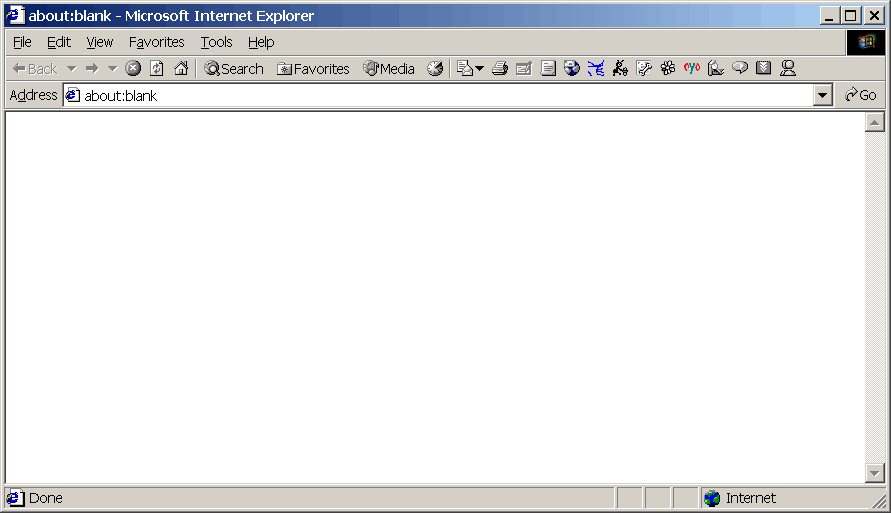
Click on it, the configuration window will pop up
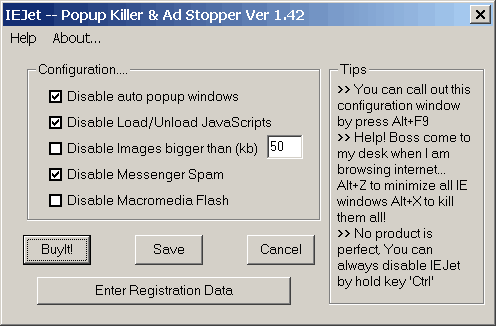
1. Disable unexpected popup windows
To disable the annoying auto popup windows when you surfer on the net
2. Disable the JavaScript when loading pages and unload pages.
Some web pages execute garbage code when load/unload page, There's the
Option to disable it.
3. Disable Images bigger than...
When you access internet through phone line, maybe you don't want to download
The big images. You can set the biggest images size that IE will download. If the
Size is zero, all images were blocked.
4. Disable Messenger Spam
Messenger Spam is more popular today. This is the option to block it.
5. Disable Macromedia Flash
More and more ads are show up as Macromedia Flash, here give you an option to
Disable these big annoying things
This version is the 30 days trial version. It will expired 30 days later after the installation. Popup Killer & Ad Stopper(IEJet) V1.42 is USD $19.95, If you want to buy it, click the "BuyIt!" button in the configuration window.
![]()
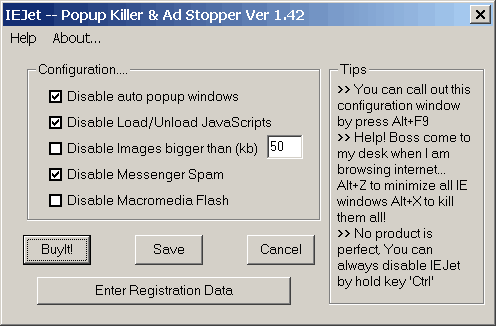
A new Internet Explorer window will be opened as follow
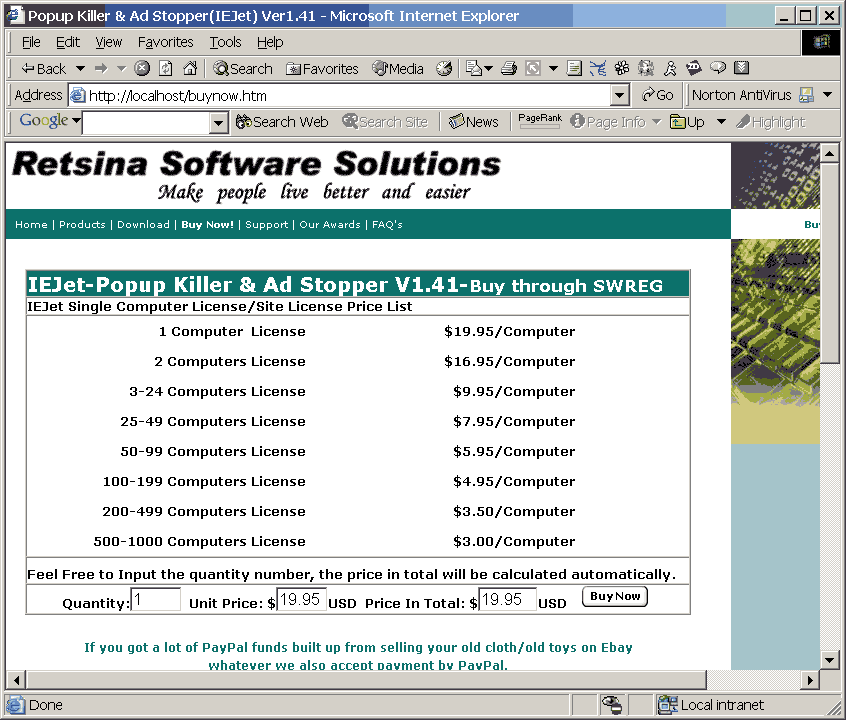
Follow the instruction to buy it online.
The User name and Active Key will be sent to you through email within 24 hours after the payment is confirmed.
After you get the Username/Password, Press the Button "Enter Registration Data " in configuration window
![]()
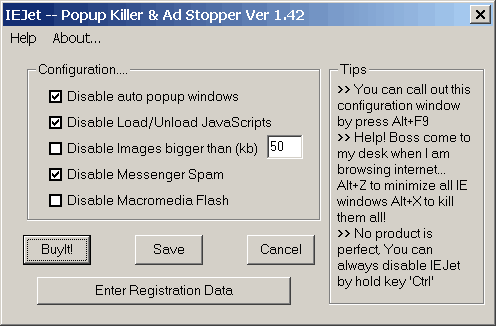
The Register window will popup
![]()
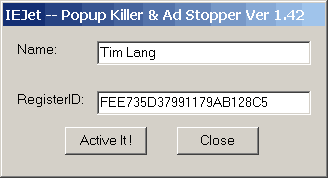
Click "Active It !" after you key in the Name and RegisterID. You will be ask to restart your IE window. After you restart IE window, the registration is finished.
1. If you can not see the icon on the IE toolbar after the installation. It's because you customized the IE toolbar, in this case, you need to add the icon to the IE toolbar manually. Right click on the IE toolbar, then select "Customize"
![]()
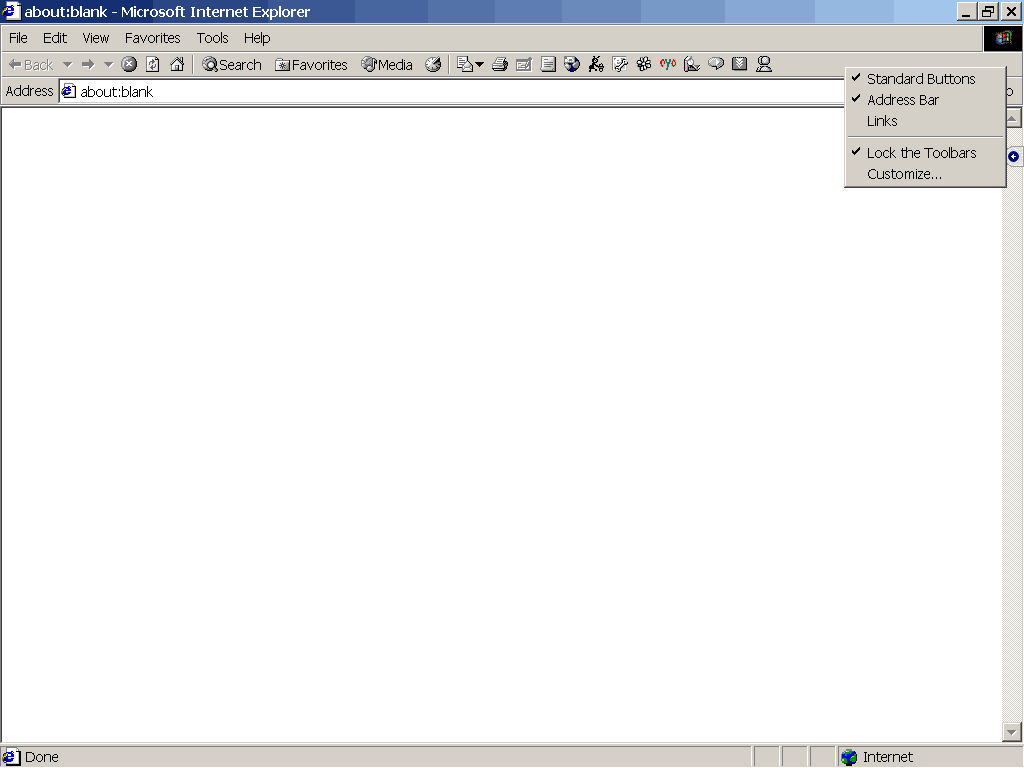
Add "IEJet" to Internet Explorer's toolbar.
![]()
![]()
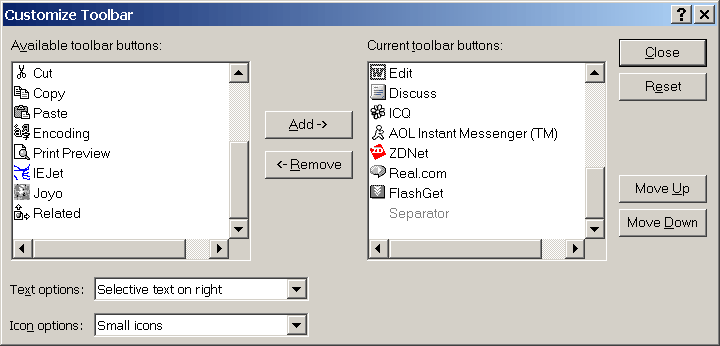
2. You can call out the configuration window by press Alt+F9
3. You can get the current web page's source code by press Alt+F12
4.
You can minimize all IE windows within 1 second by
press Hot Key "ALT+Z".
5.
You can close all IE windows within 1 second by press
Hot Key "ALT+X".
6. If you want to disable IEJet just for one or two click, hold "CTRL" when you click on the hyperlink.
7. If you want to disable IEJet for several minutes or longer, you can disable/enable IEJet
temporarily by toggle Alt+Num*(the '*' on the small key pad)
If there's any question or bug, please send email to supports@retsinasoftware.com
You
can download the 30 days full functional trial version of IEJet here